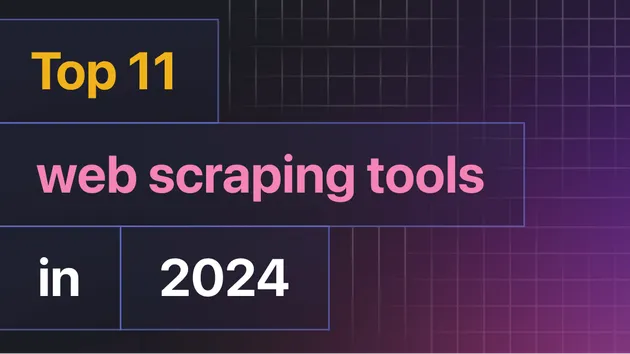🏯 Instagram Scraper (Pay Per Result)
Pay $0.50 for 1,000 posts
🏯 Instagram Scraper (Pay Per Result)
Pay $0.50 for 1,000 posts
Famous for its blazing-fast speed and completeness, it offers rapid and efficient scraping of many URLs such as; location, audio, tag, and profile. It's incredibly cost-effective at only $0.50 for every 1000 posts, capable of scraping 100-200 posts each second!
Request to Add Input URL to Output Values
Closed
I’ve noticed an issue when scraping Reels that have multiple owners or are part of a collaboration. In such cases, the output values display the username of the account that posted the Reel, rather than the account or URL that was originally provided for scraping.
To address this, could you please add an input URL field to the output values? This field would indicate the account or URL used to initiate the scraping process, ensuring that the results can be traced back to the original input.
This addition would make the output more transparent and easier to interpret. Thank you in advance!
Hello,
You can leverage customMapFunction function to add these URLs to the output objects. It is a very simple javascript function where you can basically add anything to the objects.
Cheers
myfriendai
thank you! Should it look something like this? But I don't quite understand how to extract the links from startUrls.
(object) => { return { ...object, newfield: startUrls.startUrl || null, }; }
Hello,
You don't need to extract them, you can just set them while running the actor.
Cheers
myfriendai
Hello! Thank you for your help!
I just want to make sure I’ve explained my issue correctly: For example:
- In the input, I provide "https://www.instagram.com/rocktown.media/".
- I run the Actor.
- In the results for some Reels, the owner/username key shows a different username, not "rocktown.media" (the one I provided in startUrls). This happens when "rocktown.media" collaborates with another account on a Reel, and "rocktown.media" is listed as a collaborator, not the owner.
It would be perfect if the original startUrl (e.g., "https://www.instagram.com/rocktown.media/") could be included in the Reel info. This would help me trace back to the username I provided in the input.
I’ve tried several variations of customMapFunction, but without success. I’m not sure how to add startUrls to the results.
Cheers!
Hello,
When you are providing rocktown.media to the startUrl, you can also provide it to the customMapFunction so you get it with the output. Does that make sense?
Cheers
myfriendai
I guess it will work just for one username, but I am sending hundreds of usernames by one run each day =)
I tried something like this. But I think i can't change index inside customMapFunction and change the username link. (function() { const urls_array = [ 'https://www.instagram.com/username1', 'https://www.instagram.com/username2' ];
1return (object) => { 2 const index = object.index !== undefined ? object.index : 0; 3 4 //const inputUrl = urls_array[index % urls_array.length] || 'No URL Found'; 5 const inputUrl = request.userData.index || 'No URL Found'; 6 7 8 return { 9 ...object, 10 inputUrl, 11 index: index + 1 12 }; 13};
})();
Actor Metrics
147 monthly users
-
36 stars
>99% runs succeeded
6.5 hours response time
Created in Dec 2023
Modified a day ago
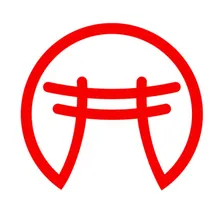 API Dojo
API Dojo